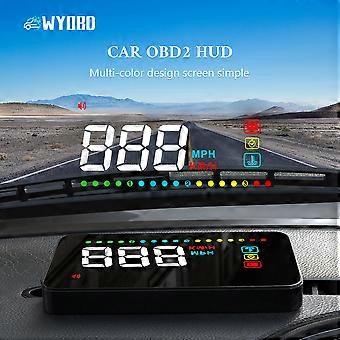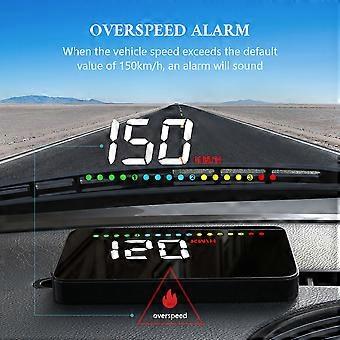描述
WYOBD A11 Car HUD Head Up Display OBD2
Notice: 1.Car production year (before 2008 are incompatible with HUD)2.If you are interested in our products, and the model is before 2008, or you don't know whether your car can be used, you can enter the store and contact customer service. The original car is not damaged, the smart is started to stop with the car
HUD works: Receive the data from the car and display it on the machine.OVERSPEED ALARM When the vehicle speed exceeds the default value of 150km/h, an alarm will sound.
Light SensorAutomatically adapt to the light sensitivity, and the brightness is changed by the environment.1 Photosensitive element: Sensing the intensity of external light, automatically adjust the brightness of the HUD to adapt to the environment
2 Voltage diagram
3 Fatigue driving icon
4 Water temperature icon
5 1 point of engine speed represents 200 rp
6MPH-mile unit, KM/H-kilometer unit
7 Vehicle speed display Water temperature display Voltage display Short press the pulsator key to switch
8 After the buzzer pulsator is dialed down for a long time, the alarm sound is turned off. Press and hold again to turn on the alarm sound.A
. Set the dial, you can dial up, dial down, vertical short press and vertical long press to setB
. Power switchVertical short press of the trackwheel:
Switch display content, switch water temperature, voltage, speed.
Dial down: Dial for 5 seconds
Dial the dial switch for 5 seconds, the sound icon of the alarm buzzer will be turned off, and then dial it down for 5 seconds, the sound icon will be turned on.Product Accessories1*packing box 1*reflective film 1*instruction
1*non-slip mat 1*OBD cable 1*product About transportation
After receiving the
-
品牌:
Unbranded
-
类别:
船舶
-
颜色:
For OBD2 EOBD Car
-
Fruugo ID:
200058627-425907654
-
EAN:
970907636407
产品安全信息
请参阅下面列出的特定于该产品的产品安全信息
以下信息由销售该产品的独立第三方零售商提供。
产品安全标签

安全警告:
important Safety Instructions Read Before Use: Please read all instructions and safety warnings before using this product. Failure to follow these guidelines may result in injury, damage, or malfunction. General Warnings Intended Use: Use this product only for its intended purpose as described in the user manual. Supervision Required: This product is not intended for use by children or persons with reduced physical, sensory, or mental capabilities without supervision. Inspection Before Use: Check for any signs of damage or wear before use. Do not use if damaged. Usage Precautions Environment: Do not use in wet, damp, or flammable environments unless specified as safe for such conditions. Proper Operation: Follow all operating instructions carefully. Avoid improper handling or misuse. Power Source: Use only the recommended power supply or batteries. Do not exceed specified voltage or current ratings. Maintenance and Care Cleaning: Disconnect from power before cleaning. Use only manufacturer-recommended cleaning methods and solutions. Storage: Store in a cool, dry place away from direct sunlight and extreme temperatures. Repairs: Do not attempt to disassemble or repair the product. Contact authorized service personnel for assistance. Specific Warnings Avoid Hazards: Keep the product away from sharp objects, water, and heat sources. In Case of Malfunction: If the product malfunctions or exhibits unusual behavior, discontinue use immediately and contact customer support. Disposal Instructions Recycling: Dispose of the product in accordance with local electronic waste disposal and recycling guidelines. Battery Disposal: Follow specific regulations for the safe disposal of batteries if included.