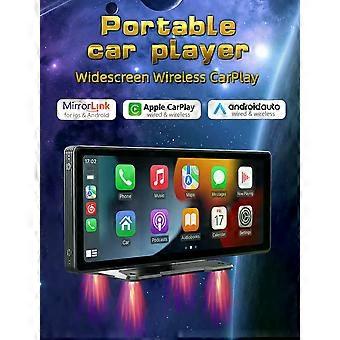描述
Hign-concerned Chemical:NoneIs touch screen:YESBuilt-in Screen:YESDin:Double DinVoltage:12VSpecial Features:MP3 players,CarPlay,android auto,Reversing InputDigital Media Format:Mp3,MP4,WMA,JPEGResolution:1600*600Display Size:10.25Brand Name:BQCCOrigin:Mainland ChinaFor Vehicle Brands/Model:universalUniversal Compatibility
This car radio multimedia player is compatible with both Apple and Android devices, making it a versatile option for any driver.
Wireless Carplay and Android Auto
With wireless Carplay and Android Auto, you can easily connect your phone to your car's audio system and enjoy seamless integration.
10.26 inches of High-Quality Display
The 10.26 inches of high-quality display provides clear and detailed visuals, making it easy to navigate through your music and videos.
WIFI Connectivity
The WIFI connectivity allows you to easily stream music and videos from your phone or the internet, without the need for any cables or wires.
Compared to traditional 1DIN, and 2DIN car audio, the B5303 portable car stereo is easier and quicker to install. It empowers home mechanics with its professional-level features, but the entry-level difficulty is lower. You do not need to engage the services of an electronics technician to assist with installation, saving money, effort, and worry!
Basic functions:
1. Radio frequency transmission function
2. USB flash drive SD card (Audio\/Video\/Pictures)
3. Bluetooth function
4. Wired mobile phone projection screen, wired and wireless Android AUTO\/Apple CarPlay
5. Rear view function in reverse (camera optional)
Q: How do I connect carplay and
Android car?
A: Search for the Bluetooth device \"carplay\"
on your mobile phone. When you connect it for the first time, the mobile phone
will pop up a prompt, please click to use or trust the device.
Q: How do I connect a mirror link?
A: Before the phone is connected, click on
phoneLink function of the device, change the automatic connection option under
the corresponding phone type to mirror, then connect the phone data cable, and
click the corresponding authorization on the phone end to connect.
Q: How do you get the sound through the car horn?
A: There are three points about the sound problem:
1. Our device comes with a small speaker that can make sound, you can turn it
off by setting; 2. 2. Transmit the sound to the original car radio through the
FM transmission function of the device (for example, select 86.3MHZ on the
device, and then play the U disk music, then search 86.3MHZ on the car radio);
3. Use the 3.5mmAUX cable to transmit the audio to the original carplayer
through the AUX OUT interface of the machine (some models do not support this
function, please see the interface description of the product for details).
Q: The Bluetooth connection fails, or some
functions are abnormal after connection?
A: Please use your mobile phone to search for
Bluetooth of the machine, and the name is \"carplay\"; Delete the
devices that have been paired with but are not connected to the phone. Some
Bluetooth devices that have been paired with each other may cause the phone's
Bluetooth cannot be paired with other devices or its function is abnormal.
Q: Will Bluetooth connection not automatically
connect to car paly or Android auto?
A: Some connected Bluetooth devices will cause our
device to fail to jump automatically. Please clear all paired Bluetooth devices
on the mobile phone, restart the Bluetooth of the mobile phone and the vehicle
device, and re-establish the Bluetooth connection.
Q: Playing music and talking on
the phone too quietly?
A: Hold down the top of the screen with your finger
and slide down. You can adjust the playing volume after pulling down the status
bar; When you return to the home screen during a call, you can adjust the call
volume in the status bar.
Q: Can't remember time and date?
A: Because of the high temperature in the car in
summer, in order to ensure safety, the machine does not have a battery, so it
cannot remember the time and date. After connecting the mobile phone, it will
automatically update the time and date.
Q: Can't read or play SD, USB music and videos?
A: Please use 8G or 16G storage card or USB flash
drive. Some large-capacity storage devices may not support it. Format the
storage device to ensure that the storage device's file system is the default
value; Partially encoded video or music may not be recognized by the machine,
please use common format media files.
-
品牌:
Unbranded
-
类别:
船舶
-
颜色:
B5303
-
Fruugo ID:
361395276-785617849
-
EAN:
665847000073