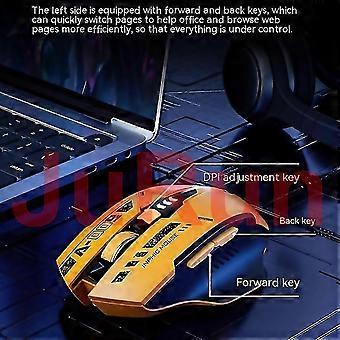For Inphic A9 Bluetooth 3 Mode Mouse Silent Charging Mechanical Feel Wireless Mouse
- 品牌: Unbranded

For Inphic A9 Bluetooth 3 Mode Mouse Silent Charging Mechanical Feel Wireless Mouse
- 品牌: Unbranded
| 建议零售价: | |
| 价格: | |
| 您节省了: | $110.00 (50%) |
有货
我们接受以下付款方式
描述
- 品牌: Unbranded
- 类别: 鼠标
- Fruugo ID: 428622963-900707265
配送 & 退货
在 24 小时内发货
-
STANDARD: 免费 - 之间的交付 周五 07 十一月 2025–周五 14 十一月 2025 - 免费
从 中国 送货。
我们会争取将您订购的产品按照您的规格完整地配送给您。不过,万一您收到不完整的订单,或收到的产品与您订购的不同,或者有其他原因让您对订单不满意,您可以要求全部或部分退货,您将收到相应产品的全额退款。 查看完整的退货政策
产品合规详细信息
请参阅下面概述的针对该产品的合规性信息。
以下信息由销售该产品的独立第三方零售商提供。
制造商:
以下信息概述了在Fruugo销售的相关产品的制造商联系信息。
- Guangzhou Wenlin Technology Co., Ltd.
- Guangzhou Wenlin Technology Co., Ltd.
- No. 106, Fengze East Road, Nansha District,(Building No. 1) X1301-A016151
- GuangDong,Guangzhou
- China
- 510000
- fufulin88@163.com
- 86-17279806760
- https://www.ecrep.fr/
欧盟负责人:
以下信息概述了欧盟负责人的联系信息。该负责人是位于欧盟的指定经济运营者,负责有关销售到欧盟的相关产品的合规义务。
- In Memoria Futuri SAS
- In Memoria Futuri SAS
- 3 RUE DU PAS DE LA MULE 75004 PARIS
- Paris
- FR
- 75004
- infoapexchen@gmail.com
- 一33 745713901
- https://www.ecrep.fr/