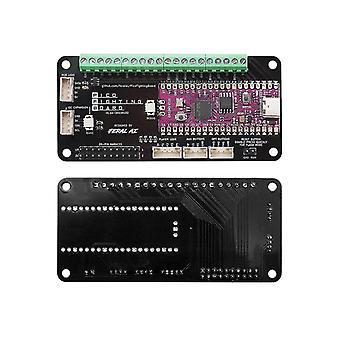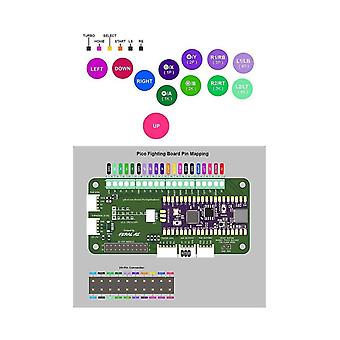描述
durable and easy to install.
Fine workmanship and perfect style.
Input Mode: To select input mode, hold one of the following buttons when plugging in your controller: 1P - for PS3/DInput 1K - Switch 2k - for PC/XInput D - for Pad Modes: To select the active d-pad mode, while the controller is plugged in press: SELECT + START + DOWN - Normal D-pad operation SELECT +START + LEFT - Left analog stick emulation SELECT + START + RIGHT - Right analog stick emulation SOCD Modes: To select the active SOCD mode, while the contorller is plugged in press: HOME + START + DOWN - Neutral (U+D=N, L+R=N) HOME +START +UP - Up Priority (U + D =U, L+R=N) HOME + START+ LEFT - Last Input Priority RGB The Pico Board supports WS2812 and similar RGB .
1. SELECT+START+1P - Animation 2. SELECT+START+1K - Previous Animation 3. SELECT+START+2P - Brightness UP 4. SELECT+START+2K - Brightness Down 5. SELECT+START+3D - LED Parameter Up 6. SELECT+START+3k - LED Parameter Down 7. SELECT+START+4P - Pressed Parameter Up 8. SELECT+START+4K - Pressed Parameter Down Material: PCB+Electronics Colour: As shown Package Contents: 1 x Pico Board Only the above package content, other products are not included.
Note: Light reflection and different displays may cause the color of the item in the picture a little different from the real thing.
The measurement allowed error is +/- 1-3cm.
-
Fruugo ID:
215224070-459003088
-
EAN:
5190691265538