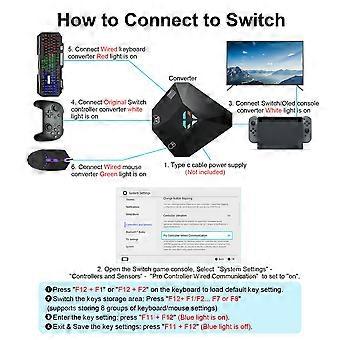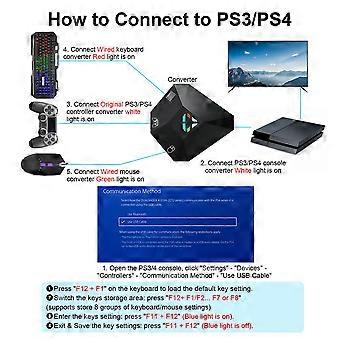描述
Keyboard and Mouse Adapter:
Strong Compatibility: Nintendo Switch/Switch OLED, PS3/PS4/PS4 Slim/PS4 Pro, Xbox 360, Xbox One, Xbox One S, Xbox One X Applicable Games: Perfect for playing FPS, TPS, RPG, PUBG, Fortnite, and Call of Duty games Enhanced Gaming Experience: Helps you play games with a Wired or 2.4G wireless keyboard and mouse, provides precise control without delay Customizable Game Configs: supports custom mapping, supports mouse sensitivity settings according to your preferences Simple Operation: This PS4 keyboard and mouse adapter is plug and play, no need to download an app and install drivers Colorful LED Indicator: A clear working indicator is convenient for viewing the port and connection Portable: The controller converter adapter mouse and keyboard are small in size, beautiful in appearance, and good in grip Durable: Made of tough PVC material, very strong and sturdy, and can withstand repeated plugging and unplugging Package Includes: 1 x Keyboard and Mouse Converter; 1 x User Manual
Cable Length: 0.8 ft
Size: 2.4 x 2.4 in
Setting Indicator: Blue
Storage Page Indicator: F1 (No Lighting), F2 (Blue), F3 (Red), F4 (Purple), F5 (Green), F6 (Cyan), F7 (Yellow), F8 (White)
Tips:
1. The Keyboard And Mouse Converter is not suitable for PS5, Xbox Series x /S, Xbox One generation host, Nintendo Switch Lite, PC, Bluetooth wireless keyboard mouse, and no support for third-party controllers.
2. Please read the user manual or video carefully before use. 3. It can be used normally only when the console and official genuine controller are connected.
Connection Precautions:
(1) For PS3, PS4, and Xbox One: Make sure your PS4 original controller is off before connecting to the adapter, then turn on the controller after connecting the adapter. (2)For PS3, PS4, and Xbox One: Use the Original controller to connect the converter and maintain the "boot state". (Make sure the original gamepad is working, if the power supply of the gamepad is insufficient please power the gamepad via the type c port of our adapter to ensure that the game is not interrupted.) (3) For Nintendo Switch: For remapping, you need to connect the original Switch Pro controller. (4) When you disconnect the original controller with the adapter, please reboot the original controller first, then reconnect the original controller with the adapter again. (5) When the keyboard and mouse connection is unstable, an extra Type C cable is required (Not included) to connect the 'Type C Power Port' to power the adapter. (6) Mouse Sensitivity Setting: Press F12 and keys 1-9 (Numbers above keyboard letters) on the keyboard simultaneously to switch; 1 is the lowest sensitivity and 9 is the highest sensitivity. (7) Mouse Cursor Y-axis Switching: Press the F12+Y key on the keyboard simultaneously to switch the forward and reverse directions of the mouse cursor Y-axis. (8) Storing 8 sets of Different Key Mappings: Press the F12 F1-F8 keys on the keyboard simultaneously to switch. (Please select the area where you want to store the keymap before mapping.) (9) DIY Mapping Keys: Press F11 and F12 simultaneously on the keyboard to enter into DIY mappin. [When setting, hold down the function key of the controller, then press the key on the keyboard and mouse to be set.] (10) After the connection is complete, enter the game and press F12+F1 to use the F1 default buttons.
-
Fruugo ID:
366858179-794286443
-
EAN:
7395365498573