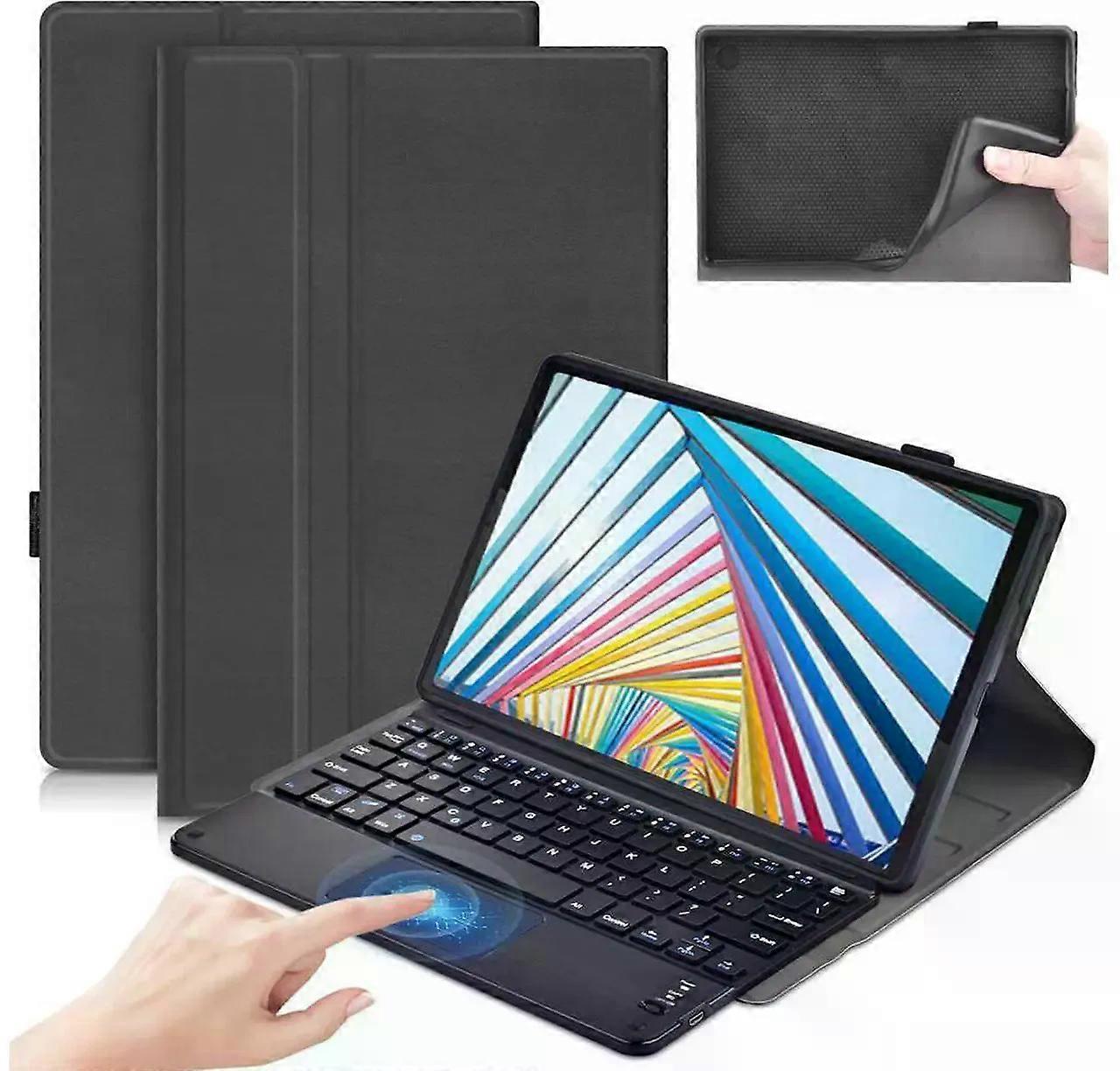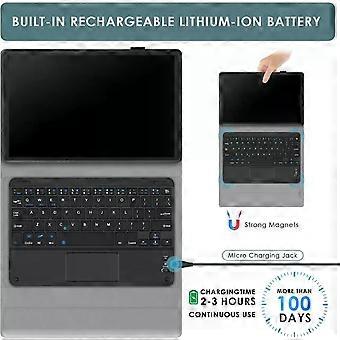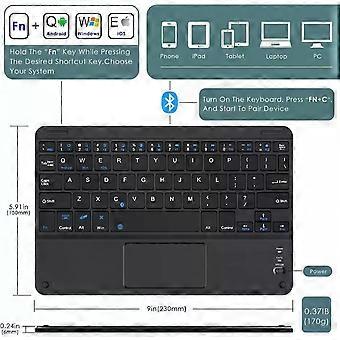描述
Wireless Touchpad Keyboard Case for Lenovo Idea Tab Pro 12.7 inch 2025 Model TB375FC TB373FU with Trackpad
Features:
Compatible Models: This keyboard cover is compatible with Lenovo Idea Tab Pro 12.7 2025 (Model: TB375FC / TB373FU). Please check your tablet model "SM-Xxxx" in your tablet "Settings" before purchasing. (This product does not include: tablet, pencil!)
Smart Touchpad: The precise smart touchpad supports multi-finger gestures such as clicking, pinching, sliding, and scrolling. You can accurately control the tablet with just your fingertips, realize the mouse function, enjoy a laptop-like experience, and improve your work efficiency
How to pair Bluetooth keyboard with tablet -- 1: Turn on the keyboard power. 2: Turn on the Pad, Settings-Turn on Bluetooth. 3: Press the [Fn] + [C] keys on the keyboard to turn on Bluetooth pairing. 4: Find the name of the keyboard on the tablet: Keyboard, click Pair, and the connection will be successful
Precise Hole Location, Honeycomb Design, With Pen Slot: The mold of the Lenovo Idea Tab Pro 12.7 2025 protective case is made based on the real Lenovo Idea Tab Pro 12.7 2025 tablet, and the precise cutouts provide perfect protection and convenience for daily use. The soft TPU inner shell adopts a honeycomb design, which is beneficial to the heat dissipation of the tablet and improves the performance of the tablet. Equipped with a pen slot design, you can access your S Pen anytime and anywhere, making storage more convenient
Multi-Angle Adjustment, Detachable Keyboard: The protective case has 3 anti-slip grooves, supporting 100 degree/110 degree/120 degree angles, allowing you to use the tablet at a comfortable tilt angle and enjoy reading, drawing, watching, chatting, etc. The detachable Bluetooth keyboard can be used alone and can be removed when not in use, making it very convenient to carry
How to connect Bluetooth?
Turn the keyboard power on.
Open the Pad, Settings-Turn on Bluetooth.
Press the Fn+C keys on the keyboard.
The tablet finds the Bluetooth keyboard: Keyboard, click on the Bluetooth keyboard to pair and connect.
-
Fruugo ID:
428199427-899725844
-
EAN:
609808336740